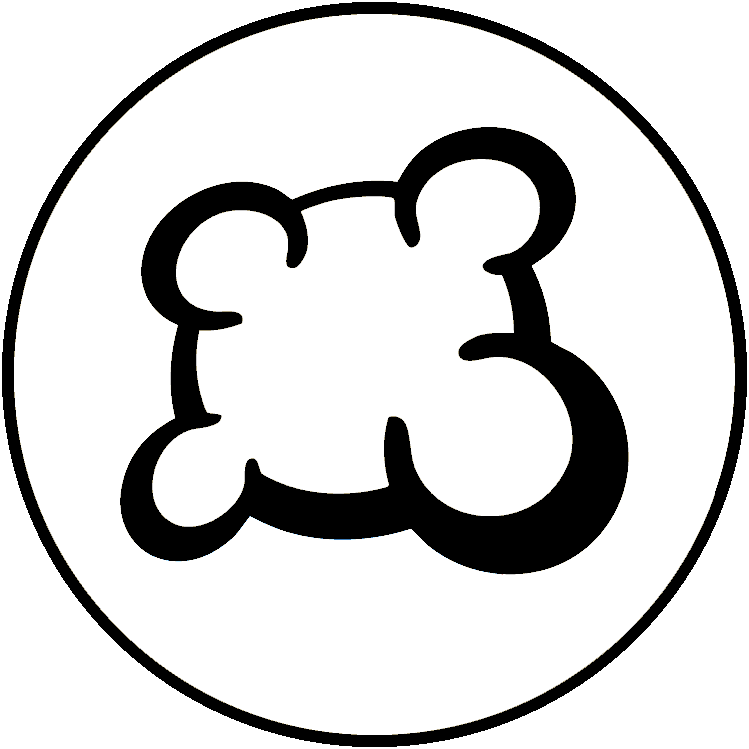#86784: "Fix the layout so I don't need to scroll to see basic information"
どうしましたか?以下から選んでください
どうしましたか?以下から選んでください
同一内容の報告がないか、ご確認ください
もしそうなら、このレポートに投票してください。投票の多いレポートから調査されます!
| # | Status | Votes | Game | Type | Title | Last update |
|---|
詳細
-
• もしあれば、画面に表示されたエラーメッセージをコピー&ペーストしてください
It should absolutely be possible to fit the following things on a normal size screen at the same time:
1) the board
2) the hand I'm currently drafting from (including the tetx on the cards)
3) the cards I have drafted already and can still use -
• 何をしたいか、何をしたか、何が起きたかを説明してください
• あなたのブラウザは何ですか?
Mozilla v5
-
• あなたの言語の代わりに、表示されている英語の文章をコピー&ペーストしてください。 このバグのスクリーンショットをお持ちの場合は、お好みの画像ホスティングサービス(例えば、 snipboard.io など)をご利用し、コピー&ペーストしたリンクをここに書き込んでください。 このテキストは翻訳ページで翻訳可能になっていますか?もしそうならば、24時間以上前に翻訳されていますか?
It should absolutely be possible to fit the following things on a normal size screen at the same time:
1) the board
2) the hand I'm currently drafting from (including the tetx on the cards)
3) the cards I have drafted already and can still use • あなたのブラウザは何ですか?
Mozilla v5
-
• 何を意味するのか、簡単に理解できるようにあなたの提案を正確かつ簡潔に説明してください。
It should absolutely be possible to fit the following things on a normal size screen at the same time:
1) the board
2) the hand I'm currently drafting from (including the tetx on the cards)
3) the cards I have drafted already and can still use • あなたのブラウザは何ですか?
Mozilla v5
-
• ブロックされたときの表示は何でしたか(空のスクリーン?一部のみのゲームインターフェイス?エラーメッセージ?)
It should absolutely be possible to fit the following things on a normal size screen at the same time:
1) the board
2) the hand I'm currently drafting from (including the tetx on the cards)
3) the cards I have drafted already and can still use • あなたのブラウザは何ですか?
Mozilla v5
-
• BGAで正しく実装されていないルールはどの部分ですか?
It should absolutely be possible to fit the following things on a normal size screen at the same time:
1) the board
2) the hand I'm currently drafting from (including the tetx on the cards)
3) the cards I have drafted already and can still use -
• ルールの間違いはゲームのリプレイで確認できますか?そうであれば、行動番号は何番ですか?
• あなたのブラウザは何ですか?
Mozilla v5
-
• やりたかったゲームアクションは何ですか?
It should absolutely be possible to fit the following things on a normal size screen at the same time:
1) the board
2) the hand I'm currently drafting from (including the tetx on the cards)
3) the cards I have drafted already and can still use -
• このゲームアクションを引き起こす為に何を試みましたか?
-
• これを行おうとしたときに何が起こりましたか?(エラーメッセージ、ステータスバーメッセージ、他)
• あなたのブラウザは何ですか?
Mozilla v5
-
• どの段階でこの問題が起こりましたか?(画面の指示はどうなっていましたか)
It should absolutely be possible to fit the following things on a normal size screen at the same time:
1) the board
2) the hand I'm currently drafting from (including the tetx on the cards)
3) the cards I have drafted already and can still use -
• ゲームアクションを行おうとしたとき、何が起こりましたか?(エラーメッセージ、ステータスバーメッセージ、他)
• あなたのブラウザは何ですか?
Mozilla v5
-
• 表示の問題を説明してください このバグのスクリーンショットをお持ちの場合は、お好みの画像ホスティングサービス(例えば、 snipboard.io など)をご利用し、コピー&ペーストしたリンクをここに書き込んでください。
It should absolutely be possible to fit the following things on a normal size screen at the same time:
1) the board
2) the hand I'm currently drafting from (including the tetx on the cards)
3) the cards I have drafted already and can still use • あなたのブラウザは何ですか?
Mozilla v5
-
• あなたの言語の代わりに、表示されている英語の文章をコピー&ペーストしてください。 このバグのスクリーンショットをお持ちの場合は、お好みの画像ホスティングサービス(例えば、 snipboard.io など)をご利用し、コピー&ペーストしたリンクをここに書き込んでください。 このテキストは翻訳ページで翻訳可能になっていますか?もしそうならば、24時間以上前に翻訳されていますか?
It should absolutely be possible to fit the following things on a normal size screen at the same time:
1) the board
2) the hand I'm currently drafting from (including the tetx on the cards)
3) the cards I have drafted already and can still use • あなたのブラウザは何ですか?
Mozilla v5
-
• 何を意味するのか、簡単に理解できるようにあなたの提案を正確かつ簡潔に説明してください。
It should absolutely be possible to fit the following things on a normal size screen at the same time:
1) the board
2) the hand I'm currently drafting from (including the tetx on the cards)
3) the cards I have drafted already and can still use • あなたのブラウザは何ですか?
Mozilla v5
報告履歴
That was the original design, but in order to fit things in I found that everything had to be too small, and after testing discovered that just seeing the board and your hand (in the exploration phase) and the board and your building cards (in the building phase) gave you everything you usually needed and at a good size, which is how we arrived at the current design.
I'm open to considering settings that would allow people to resize cards and the board's viewport, so if they would like to make things smaller they can see more at once.
I'll note this, although it would be down the order in terms of priority!
Cheers,
BARONFRASER
In the update just posted, there is a new splitter bar between the board and your cards which you can drag to resize the board (and thus give more or less room to your cards as desired).
Cheers,
BARONFRASER
I have a 32" monitor and I can't view the whole board. This is unacceptable. :-(
I should be able to see the whole board on my PHONE.
Easy fix, I hope. :-)
Thanks!
Could I please get details on what you mean by "I can't view the whole board"? What happens if you size the splitter (if desired) and then fully zoom out?
Cheers,
BARONFRASER
Desktop:
Before moving splitter: imgur.com/a/bsWV289
After moving splitter: imgur.com/a/aXWDqBc
After playing with the splitter on both phone and desktop, I can get my view to an acceptable point; however, I think the zoom behavior leaves a lot to be desired and should be disconnected from the splitter - especially since the existence of the splitter is not obvious on chrome desktop or android.
Zoom out could be changed to allow greater distance...
Thanks for your reply. I'm glad although surprised to hear that the splitter itself has solved your problem: can I check then that by "I should be able to see the whole board" you were meaning you wanted to see your whole play area (the game board, your hand and the cards on your table) at once and not that you were having trouble zooming out to see the whole game board at once, which is what I'd interpreted?
If so, all good.
Could I please clarify some of your other comments?
You've said that zoom behaviour "should be disconnected from the splitter". Could I please get you to explain what you mean by this or talk me through what is happening that you are referring to?
[ to clarify my confusion, I'm not sure what you mean by suggesting that zoom behaviour is connected to the splitter... the splitter should not be altering the zoom EXCEPT if you are already zoomed fully out and then drag the splitter down to increase the board's area. When that happens, the board maintains being fully zoomed out (which requires changing the scale) to avoid useless blank space appearing above and below the board (and forcing the player to rescale), but other than that one edge case, if you move the splitter then the map scale is unaffected ]
Could I please also check what you mean by "Zoom out could be changed to allow greater distance"? Could you explain what you're looking for, as I apologise I don't quite understand what you mean by that.
Cheers,
BARONFRASER
Could I trouble you for more information, please? I play very regularly on a mobile with no issue, but that doesn't account for my play style vs other people's style (others will often be doing things in a different way to me, which can make all the difference), nor for any bugs/display differences on different phone models.
blaueblume07, could you please clarify "Hard to zoom out"? Can I confirm what method you're using/attempting to zoom out, and exactly what is happening (does "hard" mean it isn't happening, or it's partially happening, or other)? What happens if you pinch the map and pull your fingers apart, or use the size functions on the cog? Could you also confirm what phone and browser you are using?
ldsjayhawk, could you please confirm what you mean by "the board doesn't resize well" and "it hardly wants to move"?
There IS an issue with some browsers (notably Safari on iOS) in which the browser does not allow pages to instantly scroll to a given point, and on those browsers it is certainly an inferior experience as users wanting to scroll the page by dragging the map can only do so in increments (which is a pity because it works well on other browsers and platforms). I *am* currently testing a "lock" feature which will disable map scaling and scrolling entirely, so that the map is fixed on the page and (typically mobile) users may choose to zoom into it as they resize and scroll around the rest of the page. That's a suboptimal experience overall IMO, but may be better on some platforms (such as Safari + iOS).
Cheers,
BARONFRASER
I've just posted an update that now locks the board by default (and will reset it when you next play).
Could you please let me know if that improves your experience?
Cheers,
BARONFRASER
For clarification, it was very difficult to zoom in and out on the board. It also was extremely slow almost resistant to me scrolling up and down when the board was in view. If was in the card display area or in the score display it was fine.
GOOD NEWS! You fixes have eliminated these issues. By locking the board, I can zoom in and out without issue and scrolling works great! Thank you for the update and thank you for bringing one of my favorite games to BGA!
Really glad that the new updates have gotten you over the line of playability. The goal was to give an option for players who are reporting mobile issues with zooming that I haven't been able to reproduce, so I'm excited that it's working for you.
With that said, I still need to solve the problems - even though they are now avoidable, I'm not keen on code that doesn't work on some devices. Unfortunately, the issues are not universal (I play a lot on mobile, mainly on Android but also on iOS, and can't reproduce the issue) so when there is a player who is experiencing it, I really do need their help to make sure that it works for everyone else!
With that in mind, could I beg you do give me as much detail as you can on your issues? The two best ways are:
1) Pretend you are diffusing a bomb and I'm the bomb disposal expert talking you through it on the phone, by which I mean that you're my eyes and ears and I need very detailed descriptions of what you are seeing, what you are doing, and what the result is... saying "it is/was very difficult to zoom in and out of the board" isn't enough for me to understand!
2) Better still, if you have access to someone with another phone, it can be very useful to have them video you zooming in and out (fairly close up, so that I can see the screen and your fingers) so that I can see how your experience differs from mine (and thus hopefully sort it out!)
It would also be fantastic to confirm what device and browser you are using, as this would allow me to test it on that device and see if that happens to reproduce the issues right out of the box.
Cheers,
BARONFRASER
報告に書き加える
- 他のテーブルID/行動ID
- F5キー(ページの再読込)で問題は解決されましたか?
- 問題は何回も起こりましたか?毎回 起こりますか?ランダムに起きますか?
- このバグのスクリーンショットをお持ちの場合は、お好みの画像ホスティングサービス(例えば、 snipboard.io など)をご利用し、コピー&ペーストしたリンクをここに書き込んでください。