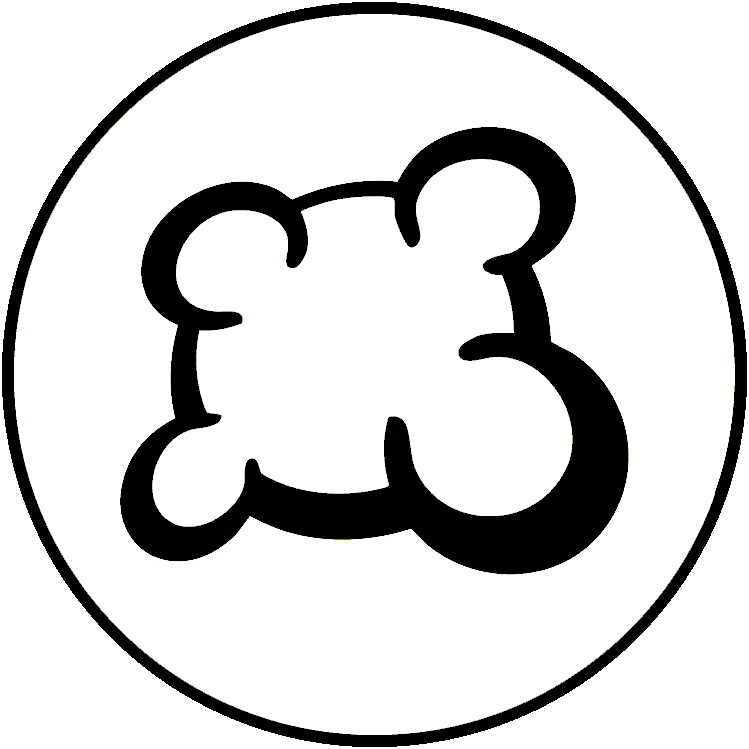#155561: "Let me see what happened during opponent's turn"
どうしましたか?以下から選んでください
どうしましたか?以下から選んでください
同一内容の報告がないか、ご確認ください
もしそうなら、このレポートに投票してください。投票の多いレポートから調査されます!
| # | Status | Votes | Game | Type | Title | Last update |
|---|
詳細
-
• もしあれば、画面に表示されたエラーメッセージをコピー&ペーストしてください
When an opponent takes an item, the game log just says "took a Class 1 item", but if I replay the last moves to see what precisely they did, it all happens quite quickly. I guess you can't just write the name of the item in the log because the items don't have names. You could maybe make the log entry hoverable and show the item card.
When an opponent fights a monster, if I replay the last moves the fighting screen pops up but immediately closes again, you don't really have time to look at it. I would like for the screen to stay up until I click an OK button or something like that.
We do have all the information that's really relevant for the game, what I'm asking for would just be nice to have to better follow along what the opponents are doing, so the game feels less solitaire. -
• 何をしたいか、何をしたか、何が起きたかを説明してください
• あなたのブラウザは何ですか?
Mozilla v5
-
• あなたの言語の代わりに、表示されている英語の文章をコピー&ペーストしてください。 このバグのスクリーンショットをお持ちの場合は、お好みの画像ホスティングサービス(例えば、 snipboard.io など)をご利用し、コピー&ペーストしたリンクをここに書き込んでください。 このテキストは翻訳ページで翻訳可能になっていますか?もしそうならば、24時間以上前に翻訳されていますか?
When an opponent takes an item, the game log just says "took a Class 1 item", but if I replay the last moves to see what precisely they did, it all happens quite quickly. I guess you can't just write the name of the item in the log because the items don't have names. You could maybe make the log entry hoverable and show the item card.
When an opponent fights a monster, if I replay the last moves the fighting screen pops up but immediately closes again, you don't really have time to look at it. I would like for the screen to stay up until I click an OK button or something like that.
We do have all the information that's really relevant for the game, what I'm asking for would just be nice to have to better follow along what the opponents are doing, so the game feels less solitaire. • あなたのブラウザは何ですか?
Mozilla v5
-
• 何を意味するのか、簡単に理解できるようにあなたの提案を正確かつ簡潔に説明してください。
When an opponent takes an item, the game log just says "took a Class 1 item", but if I replay the last moves to see what precisely they did, it all happens quite quickly. I guess you can't just write the name of the item in the log because the items don't have names. You could maybe make the log entry hoverable and show the item card.
When an opponent fights a monster, if I replay the last moves the fighting screen pops up but immediately closes again, you don't really have time to look at it. I would like for the screen to stay up until I click an OK button or something like that.
We do have all the information that's really relevant for the game, what I'm asking for would just be nice to have to better follow along what the opponents are doing, so the game feels less solitaire. • あなたのブラウザは何ですか?
Mozilla v5
-
• ブロックされたときの表示は何でしたか(空のスクリーン?一部のみのゲームインターフェイス?エラーメッセージ?)
When an opponent takes an item, the game log just says "took a Class 1 item", but if I replay the last moves to see what precisely they did, it all happens quite quickly. I guess you can't just write the name of the item in the log because the items don't have names. You could maybe make the log entry hoverable and show the item card.
When an opponent fights a monster, if I replay the last moves the fighting screen pops up but immediately closes again, you don't really have time to look at it. I would like for the screen to stay up until I click an OK button or something like that.
We do have all the information that's really relevant for the game, what I'm asking for would just be nice to have to better follow along what the opponents are doing, so the game feels less solitaire. • あなたのブラウザは何ですか?
Mozilla v5
-
• BGAで正しく実装されていないルールはどの部分ですか?
When an opponent takes an item, the game log just says "took a Class 1 item", but if I replay the last moves to see what precisely they did, it all happens quite quickly. I guess you can't just write the name of the item in the log because the items don't have names. You could maybe make the log entry hoverable and show the item card.
When an opponent fights a monster, if I replay the last moves the fighting screen pops up but immediately closes again, you don't really have time to look at it. I would like for the screen to stay up until I click an OK button or something like that.
We do have all the information that's really relevant for the game, what I'm asking for would just be nice to have to better follow along what the opponents are doing, so the game feels less solitaire. -
• ルールの間違いはゲームのリプレイで確認できますか?そうであれば、行動番号は何番ですか?
• あなたのブラウザは何ですか?
Mozilla v5
-
• やりたかったゲームアクションは何ですか?
When an opponent takes an item, the game log just says "took a Class 1 item", but if I replay the last moves to see what precisely they did, it all happens quite quickly. I guess you can't just write the name of the item in the log because the items don't have names. You could maybe make the log entry hoverable and show the item card.
When an opponent fights a monster, if I replay the last moves the fighting screen pops up but immediately closes again, you don't really have time to look at it. I would like for the screen to stay up until I click an OK button or something like that.
We do have all the information that's really relevant for the game, what I'm asking for would just be nice to have to better follow along what the opponents are doing, so the game feels less solitaire. -
• このゲームアクションを引き起こす為に何を試みましたか?
-
• これを行おうとしたときに何が起こりましたか?(エラーメッセージ、ステータスバーメッセージ、他)
• あなたのブラウザは何ですか?
Mozilla v5
-
• どの段階でこの問題が起こりましたか?(画面の指示はどうなっていましたか)
When an opponent takes an item, the game log just says "took a Class 1 item", but if I replay the last moves to see what precisely they did, it all happens quite quickly. I guess you can't just write the name of the item in the log because the items don't have names. You could maybe make the log entry hoverable and show the item card.
When an opponent fights a monster, if I replay the last moves the fighting screen pops up but immediately closes again, you don't really have time to look at it. I would like for the screen to stay up until I click an OK button or something like that.
We do have all the information that's really relevant for the game, what I'm asking for would just be nice to have to better follow along what the opponents are doing, so the game feels less solitaire. -
• ゲームアクションを行おうとしたとき、何が起こりましたか?(エラーメッセージ、ステータスバーメッセージ、他)
• あなたのブラウザは何ですか?
Mozilla v5
-
• 表示の問題を説明してください このバグのスクリーンショットをお持ちの場合は、お好みの画像ホスティングサービス(例えば、 snipboard.io など)をご利用し、コピー&ペーストしたリンクをここに書き込んでください。
When an opponent takes an item, the game log just says "took a Class 1 item", but if I replay the last moves to see what precisely they did, it all happens quite quickly. I guess you can't just write the name of the item in the log because the items don't have names. You could maybe make the log entry hoverable and show the item card.
When an opponent fights a monster, if I replay the last moves the fighting screen pops up but immediately closes again, you don't really have time to look at it. I would like for the screen to stay up until I click an OK button or something like that.
We do have all the information that's really relevant for the game, what I'm asking for would just be nice to have to better follow along what the opponents are doing, so the game feels less solitaire. • あなたのブラウザは何ですか?
Mozilla v5
-
• あなたの言語の代わりに、表示されている英語の文章をコピー&ペーストしてください。 このバグのスクリーンショットをお持ちの場合は、お好みの画像ホスティングサービス(例えば、 snipboard.io など)をご利用し、コピー&ペーストしたリンクをここに書き込んでください。 このテキストは翻訳ページで翻訳可能になっていますか?もしそうならば、24時間以上前に翻訳されていますか?
When an opponent takes an item, the game log just says "took a Class 1 item", but if I replay the last moves to see what precisely they did, it all happens quite quickly. I guess you can't just write the name of the item in the log because the items don't have names. You could maybe make the log entry hoverable and show the item card.
When an opponent fights a monster, if I replay the last moves the fighting screen pops up but immediately closes again, you don't really have time to look at it. I would like for the screen to stay up until I click an OK button or something like that.
We do have all the information that's really relevant for the game, what I'm asking for would just be nice to have to better follow along what the opponents are doing, so the game feels less solitaire. • あなたのブラウザは何ですか?
Mozilla v5
-
• 何を意味するのか、簡単に理解できるようにあなたの提案を正確かつ簡潔に説明してください。
When an opponent takes an item, the game log just says "took a Class 1 item", but if I replay the last moves to see what precisely they did, it all happens quite quickly. I guess you can't just write the name of the item in the log because the items don't have names. You could maybe make the log entry hoverable and show the item card.
When an opponent fights a monster, if I replay the last moves the fighting screen pops up but immediately closes again, you don't really have time to look at it. I would like for the screen to stay up until I click an OK button or something like that.
We do have all the information that's really relevant for the game, what I'm asking for would just be nice to have to better follow along what the opponents are doing, so the game feels less solitaire. • あなたのブラウザは何ですか?
Mozilla v5
報告履歴
I don´t have a solution for the item-names at the moment. I think this will stay is it is for now.
But I solved the replays of the fights. Now you can actually see what happens in the replays.
I appreciate the support!
報告に書き加える
- 他のテーブルID/行動ID
- F5キー(ページの再読込)で問題は解決されましたか?
- 問題は何回も起こりましたか?毎回 起こりますか?ランダムに起きますか?
- このバグのスクリーンショットをお持ちの場合は、お好みの画像ホスティングサービス(例えば、 snipboard.io など)をご利用し、コピー&ペーストしたリンクをここに書き込んでください。