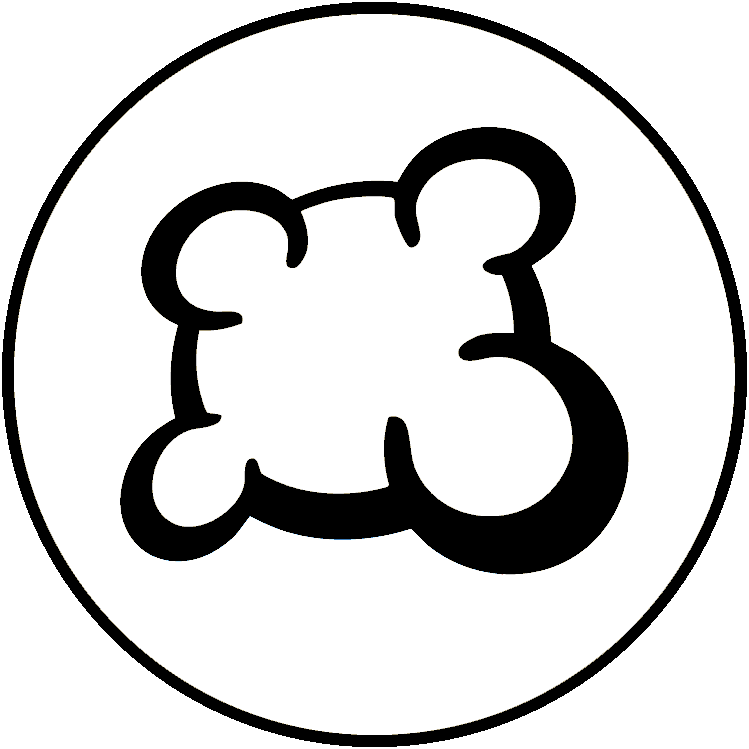We are proud to announce today an upgrade of Board Game Arena sound environment 🙂
For a gaming service, our sounds were a little outdated and amateur. In particular we were receiving a lot of remarks about the "it's your turn" sound ("too loud", "annoying", ...), and finally a lot of you were using the "mute" function for all sounds on BGA.
Thus, we decided to improve this, as sounds are really an important part of the gaming experience.
At first, some time ago we introduced a Volume Control slider. Now you can adjust the volume to the appropriate level, anytime.
Then, we changed most of the default sounds. In particular, we choose a shorter & softer "it's your turn" sound to make it less annoying. We also tried to make the default sounds ambiance more homogeneous to have something coherent on the whole website.
We also introduced new sounds for some important events like the end of a game or when you are running out of time.
Important: if you customized your sounds in the past, you may not hear the new sounds. To enjoy them, go to the bottom of the Preferences/Sound page and click on "Reset all sounds to defaults":
https://boardgamearena.com/#!preferences?section=sound
Finally, we multiplied by six the number of available sounds in the "Sound Preferences" page.
With the possibility to customize 100% of the sounds played on BGA + the volume control, you now have the possibility to create a fun and enjoyable sound environment matching your tastes for your games here.
Enjoy!
Note: for those who dislike the new sounds, you can set the preferences to the old ones by choosing the following: Door Bell / Plop 1 / Friction / Friction / Door Bell.
ボリューム調整と新しいサウンド
現在のボード ゲーム アリーナサウンドのアップグレードを発表します。
![]()
ゲームサービスの音は少し古く、粗雑なモノでした。
特に「あなたのターンだ」の音については、大きすぎる、迷惑だとの意見があり、多くの BGAプレイヤーは すべてのサウンドを「ミュート」に設定しています。
サウンドはゲームを楽しむうえで、重要な部分であるので改善の判断を下しました。
まずは、しばらく前に紹介したボリューム コントロールスライダー。
今は、いつでも適切なボリュームに調整できます。
その後、私たちはデフォルト音のほとんどを変更しました。
煩わしくならないないように、短く& ソフトな「あなたの番です」のサウンドを選択し、
デフォルト音の雰囲気を web サイト全体の雰囲気にマッチするように気を払いました。
また、ゲームエンドやタイムオーバーは、重要なイベントのため、新しいサウンドを導入しました。
重要: 以前にサウンドをカスタマイズしたことがある場合、新しい音は聞こえないことがあります。
その際には、設定/サウンドのページの下部に移動し、「すべての音をデフォルトにリセット」をクリックしてください。
https://boardgamearena.com/#!preferences?section=sound
最後に、私たちは「音の設定」ページで設定可能な効果音の種類数を6倍にしました。
BGA上の100%あらゆる音のカスタマイズ と再生時の ボリューム コントロールが可能になったことにより、いまやユーザーの皆様は、ここで遊ばれるゲームにピッタリの愉しく快適な音環境を、ご自身の好みにあわせて創り出すことができるようになったのです。
お楽しみください!
注:以前からあった5つの音の設定については新しい音の設定が好みでない場合、以下の組み合わせにすることで以前のものと同じになります。Door Bell/Plop 1/Friction/Friction/Door Bell