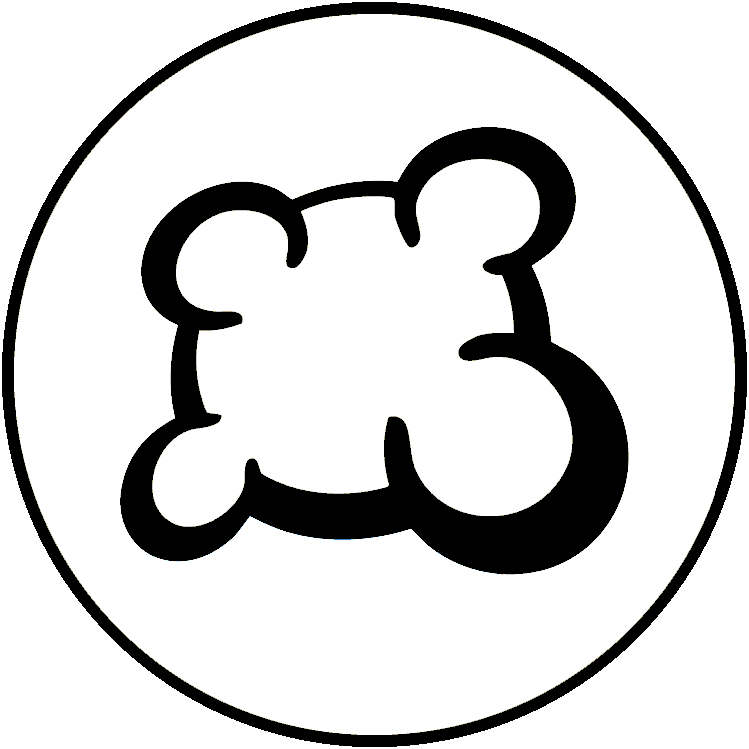This is very simple control that allow to set/get numeric value from inner html of div/span, and provides animation on from/to value. It is used for the built-in score counter of the player panels.
Dependency
The counter is loaded by default by BGA, as it is used for the score display, so you don't need to import it.
Setup a counter
var counter = new ebg.counter(); counter.create(targetId);
Where targetId either string or dom element, which already exists in the template, which will be used to display the counter value. For example:
<span id="my_counter"></span>
In reality you will have a counter per player, so probably want to create a counter per player, in this case target Id can be 'hand_size_player_' + player_id and you create it in the loop for all players and store as class member. See example below on how to inject per-player sections.
API
- create(target, settings?)
- associate counter with existing target DOM element target is the DOM element or element id
- settings can define:
- value: the initial value of the counter (null to disable)
- tableCounter: the name of the TableCounter on PHP side, to update automatically on change (see PlayerCounter and TableCounter)
- playerCounter and playerId: the name of the PlayerCounter on PHP side, and the playerId it is associated to, to update automatically on change (see PlayerCounter and TableCounter)
- getValue()
- return current value
- incValue(by);
- increment value by "by" and animate from previous value
- setValue(value);
- set value, no animation
- toValue(value);
- set value with animation
- disable()
- Sets the value to "-". Note it just changes display value once, it does not actually disable it, i.e. if you set it again, it will be shown again
- speed
- Duration of the animation, default is 100
const x = new ebg.counter() x.speed = 300; // to make it slower
Players panels
Adding stuff to player's panel
First, create a new JS template string function and variables to hold your counter(s) in your template (tpl) file.
stone_counters: {};
getPlayerBoardTemplate(player) {
return
`<div class="cp_board">
<div id="stoneicon_p${player.player_id}" class="gmk_stoneicon gmk_stoneicon_${player.player_color}"></div>
<span id="stonecount_p${player.player_id}">0</span>
</div>`;
}
Then, add this piece of code in the setup function of your JS file to add this template to each player panel:
for( var player_id in gamedatas.players ) {
var player = gamedatas.players[player_id];
// Setting up players boards if needed
var player_board_div = this.bga.playerPanels.getElement(player_id);
player_board_div.insertAdjacentHTML('beforeend', this.getPlayerBoardTemplate(player));
// create counter per player
this.stone_counters[player_id] = new ebg.counter();
this.stone_counters[player_id].create( 'stonecount_p'+player_id );
}
Often, you have to distinguish between the current player and other players. In this case, create another JS template (ex: getCurrentPlayerBoardTemplate) and use it where player_id is different than this.players.getCurrentPlayerId.